To remove a message:
- Click on the
![]() icon near the message you want to delete.
icon near the message you want to delete.
- Select Delete from the drop-down menu to remove a message.

To remove chat history or a chat itself:
- Click on the
![]() icon near the username or chat name.
icon near the username or chat name.
- Select Delete chat or Delete messages from the drop-down menu accordingly.

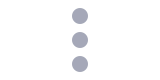 icon near the username or chat name.
icon near the username or chat name.