In the Users tab, you can see all your colleagues with their presence statuses.
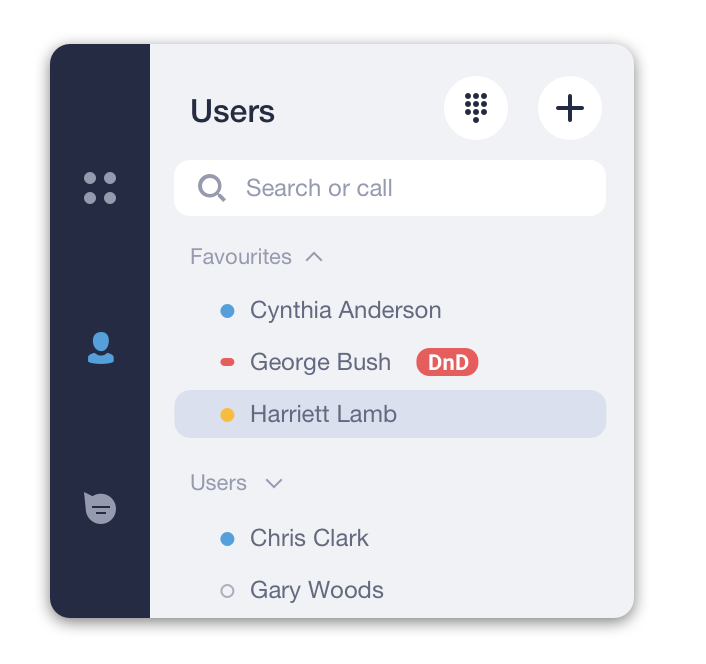
While the Contacts tab contains all your external contacts – customers, suppliers, etc.
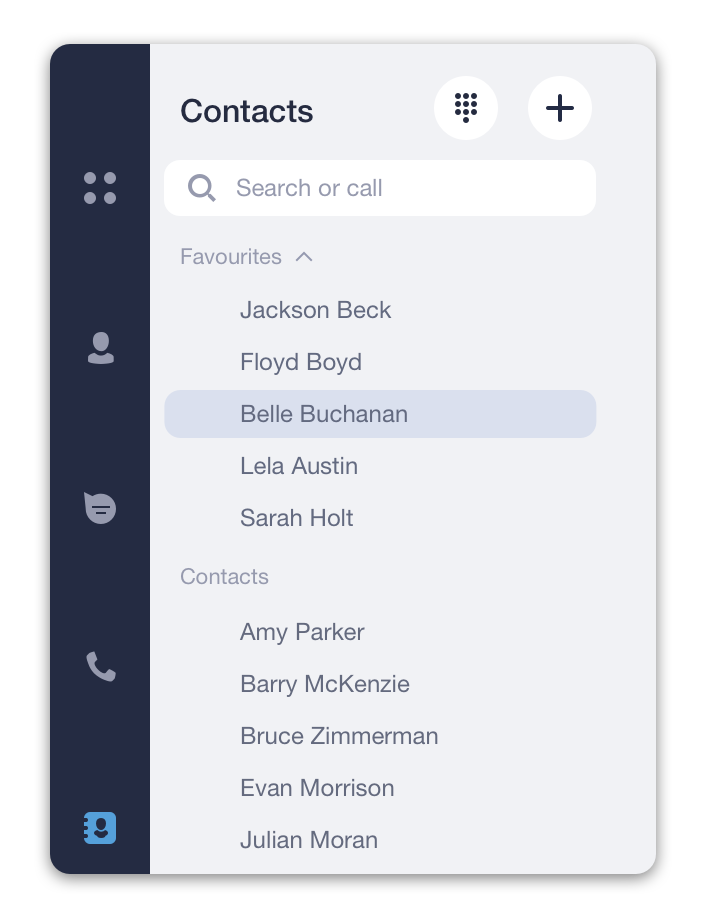
How to find a contact
To find a particular contact from your list, simply enter this contact’s name in the Search bar
