Using the desktop app, you can send a text message to a colleague directly via ‘Personal’ chat or to a group of colleagues using a ‘Group’ chat.
The ‘Chats’ tab is where you can find all your chat conversations and all the messages you’ve sent and received.
This is also where you can create a new ‘Personal’, ‘Group’, or ‘SMS’ chat.

How to pin a chat in the list
To pin a chat:
- Click on the
![]() icon at the top side of the Chat panel.
icon at the top side of the Chat panel.
- Select Pin chat. Now, this chat will be listed above the others.
- Do the same procedure to unpin chat.

* Please check the availability of this feature with your PBX Administrator.
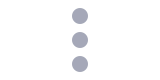 icon at the top side of the Chat panel.
icon at the top side of the Chat panel.