To call a phone number that is in your device’s contacts list and is not imported into the mobile app:
- Switch to the ‘Contacts’ tab and tap on the ‘Phone’ icon.

- On the screen with the list of your contacts, tap on a contact you want to call.
- Press the
![]() icon to make a call.
icon to make a call.

Alternatively
- Open the ‘Keypad’ tab
- Press the
![]() icon on the bottom left corner of the numpad.
icon on the bottom left corner of the numpad.

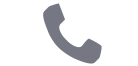 icon to make a call.
icon to make a call.